Get Free Rewards with YouTube Drops
Posted by Twigsby on 7/18/2019
Originally posted at https://www.epicgames.com/fortnite/en-US/news/youtube-drops
We’re teaming up with YouTube to level up your live viewing experience in Fortnite special and competitive live broadcasts. A new and exciting feature debuts today for Fortnite fans: Drops!
Starting today, you’ll receive special Fortnite cosmetics when you link your YouTube and Epic Games account and watch Fortnite premiered content on YouTube. Link your account (details below) and tune into the premiere of Game Jam Hollywood for our first YouTube Drop and claim your reward.
Game Jam Hollywood tells the story of a secret Fortnite event in Hollywood, California. Sixteen of the best Creative community builders came together and combined their powers to create brand new Creative games for the Fortnite World Cup Finals.
Be there for the premiere of the full length video on July 25th, 12:30pm ET! Watch at youtube.com/fortnite/live
Drop in for the Drops
Link up your Epic + YouTube accounts to be eligible for rewards! You only need to watch 20 minutes of Game Jam Hollywood or the World Cup broadcasts to receive a drop. If you want to link your account, check out the Account Linking instructions below. Check in-game to be sure you’ve received your reward.
There are lots of opportunities to drop in:
- 7/25 - Game Jam Hollywood premiere.
- 7/26 - Fortnite World Cup Finals Day 1 live broadcast.
- 7/27 - Fortnite World Cup Finals Day 2 live broadcast.
- 7/28 - Fortnite World Cup Finals Day 3 live broadcast.
Colelct all three unique, World Cup themed rewards:
- 7/25 - Game Jam Spray
- 7/26 - Game Jam Spray
- 7/27 - World Cup Spray
- 7/28 - Red Line Wrap

To ensure you receive the Drop, please tune-in with a reliable internet connection when viewing. We’ll also adding new YouTube Drops in the months following Fortnite World Cup Finals. Thanks for watching!
Link it Up
Anyone can become eligible for YouTube Drops by linking their account. Follow these steps to get setup:
- Sign in to YouTube in a desktop browser.
- Go to Accounts and select Settings.
- Under the "Connected accounts" section, select your Epic Games account.
- If you do not already have an Epic games account, create one then start at Step 2.
- Click or tap CONNECT.
- Sign into your Epic Games account.
You can also link you Epic Games account from the Watch page of any eligible Fortnite live stream here: http://www.youtube.com/fortnite/live. Click or tap REWARDS in the description, and follow the prompts to your Epic Games account.
For more information on linking your YouTube account, reference YouTube’s support article here.