What is Fortnite? Beginner's Guide
Posted by Twigsby on 9/2/2020
Originally posted at https://www.epicgames.com/fortnite/en-US/news/what-is-fortnite-beginners-guide
Fortnite is a world of many experiences. Drop onto the Island and compete to be the last player — or team — standing. Hang out with friends to catch a concert or a movie. Create a world of your own with your own rules. Or Save the World by taking down hordes of monsters with others.
Fortnite Game Modes
There are four major game modes in Fortnite, together offering something for every kind of player. These four modes are: Battle Royale, Party Royale, Creative, and Save the World.
Battle Royale
Available on consoles, PC, and mobile, Fortnite Battle Royale is free to download and play! Hop off the Battle Bus to the Island below and battle it out to be the last one remaining. Or team up with friends or other players to outlast other teams. Use the power of wood, brick, and metal to build structures to help you out.
There’s always something to look forward to in Fortnite Battle Royale, including new items, weapons, vehicles, submodes, special events, and “Seasons.” Each new Season brings a distinct theme to the Island, like the past secret agent takeover and giant flood.

Party Royale
Party Royale is a mode within Battle Royale. Instead of battling, Party Royale is an experimental and evolving space that focuses on no sweat, all chill fun. Attractions include aerial obstacle courses, boat races, movies, and even live concerts from top artists!
Also, like all other modes within Battle Royale, Party Royale is free.

Creative
Included free with Battle Royale, Fortnite Creative puts you in charge of your own Island — create your own games and rules… and invite your friends! Creative gives you the tools to design games both simple and complex, so make what you want to create. And when you’re not creating, experience games made by your friends or others in the Fortnite community.
Besides making and playing games, Creative is also a great place for just creating your own scenery. Make your island how you want it to look and enjoy it with your friends!

Save the World
In Fortnite Save the World, explore a vast, destructible world as you and other players team up to hold back hordes of monsters. In your fight against these monsters — known as Husks — become stronger by finding loot, crafting weapons, and expanding your collection of Heroes. Build a base and fortify it with traps to keep the Husks at bay!
Play Save the World with friends or others in the Fortnite community. You can access Save the World by purchasing a Save the World Pack, which you can find on our website, inside Fortnite, or on your console's storefront. Save the World is available on PlayStation, Xbox, and PC.

Crossplay with Millions of Players in the Fortnite Community
Millions of players around the world play Fortnite, ensuring there are always players to join up with — whether you’re outlasting them in Battle Royale, trying out games with them in Creative, or taking down Husks together in Save the World.
Fortnite features crossplay, meaning players across platforms can play together!
Which Platforms Can You Play Fortnite On?
Currently, Fortnite Battle Royale and the included Party Royale and Creative and are available to download on PlayStation 4, Xbox One, Nintendo Switch, PC, and the Epic Games App on Android via Fortnite.com/Android or the Samsung Galaxy Store. Save the World mode is currently available on PlayStation 4, Xbox One, and PC. Fortnite is also coming soon to next-generation consoles!
Fortnite on iOS and Mac remains on version 13.40 and is not available for new players to install on iOS. If you'd like to play new updates, you can download Fortnite on any of the platforms listed above.
Who Are the Players Who Play Fortnite?
Making up a large community worldwide, Fortnite players span across a wide range of regions, age groups, and many other demographics. The Fortnite community is a diverse one!
If you’re interested in playing Fortnite with friends, whether they’re your neighbor or from across the globe, joining up with them is easy. Check out our tips for how to play Fortnite with friends.
What Should Parents Know About Fortnite?
There are a range of parental controls to help you manage your family member’s Fortnite experience, including options for communication, privacy, and playtime tracking. You can also set up parental controls on your family member’s gaming platform and/or epicgames.com for restrictions on in-game purchases. Learn more in our parental controls guide. You can make a decision about whether Fortnite is appropriate for your family by visiting Fortnite's Epic Games Store page to view ratings.
Our goal is to keep the Epic Games ecosystem a fun and safe place, which is why we provide and enforce our Community Rules and, for content sharing, our Content Guidelines.
Whether you choose to set parental controls or not, Fortnite is a great game for parents and their family members to play together. With its wide device compatibility, varied game modes, and ability to connect people who are far apart, even those inexperienced with Fortnite can have a good time!

Jump In With Ease
Getting started in Fortnite is easy, but if you’re looking for additional resources, Fortnite.com has you covered. Our Fortnite FAQ, for example, contains a wide range of information covering features, platform differences, in-game purchases, and more. The Fortnite Help Center, in addition to providing a link to contact Player Support, is another useful source of information.
For tips on safety and security, our Safety and Security page provides info to help you — you guessed it — keep your experience safe and your account secure. A lot of it is common sense, but it never hurts to give it a read!
These are just a few of the resources available to you to help you have the best Fortnite experience possible. We look forward to having you as part of the Fortnite community!