The New Fortnite Discover Submission Process
Posted by Twigsby on 9/9/2021
Hey Creators,
The new Discover UI for players is a big change, and with it, we want to make sure creators are set up for success. With the new Discover update, we’ll be able to feature even more of your creations, with support for custom images and eventually trailers. This update is a great opportunity for all your hard work to be highlighted and more discoverable by players.
Let’s learn more below...
How Does the Discover UI Impact Creators?
All creators will need to submit through the updated process in order to be considered for featuring in the Discover UI. If you previously submitted an Island for featuring, you will need to re-submit from the new Fortnite Discover Submission form. This does not guarantee placement in the Discover UI.
In order to be eligible and considered for placement in the Discover UI, creators will need to have a completed Support-A-Creator 2.0 (SAC 2.0) account. For questions on SAC 2.0 visit the Epic Games Support-A-Creator 2.0. If you do not have a completed SAC 2.0 and currently have the ability to publish Islands, this will not impact your ability to publish Islands, just your ability to be featured in the Discover UI.
How to Submit Your Creative Island
To start, all creators will submit their creations through a new form available here: Fortnite Discover Submission. If you need to update or fix an issue on your island you must re-submit through the form for review. This includes newly published Islands and updated versions.
Submission form

Note: If you have a pending review, an additional island cannot be submitted.
Once submitted and approved for Discover, that version will be locked in… at least until a new version is submitted and approved. This is a similar process that game developers go through with certification for consoles. As a suggestion to creators, we recommend moving a regular update schedule that best fits your islands, with bug fixes and improvements. For exploits and other serious issues, we'll offer an escalation process similar to how we’ve handled Creative LTMs in the past. Reach out to an Epic developer relations specialist on the Fortnite Creative Discord.
What Will Creators Need to Submit?
For each Island, Creators should prepare an image and trailer (keep reading for specs!). These are included to better engage with your audience. Creators will need to select the Island they want to submit.
This information comes from the Fortnite Discover Submission form:
Creative Island Information
- Provide Island information
- Island Title, Description, and Tags
- Max Player Count

Note: The above information will be pre-filled when your Island is selected.
Creative Island Image Specifications
- Island Images submissions are required at this time. Included an image that best represents your game to better engage your players.
- Requirements (Subject to change):
- 1920x1080 minimum
- .jpg and .png are acceptable file types

Note: Accepted formats include:a 1920x1080 minimum size and .jpg, .png formats.
Creative Island Trailer Specifications
- Island trailer submissions are strongly suggested and will eventually be supported in the Discover UI. Requirements include:
- Length: 15-30 seconds
- File Type: .MOV
- Codec: ProRes
- Frame Rate: Native Source
- Aspect Ratio: 16:9
- Audio Bitrate: Uncompressed, Stereo
- Video Rules for Approval
- No inappropriate creator names
- Must follow video specifications
- No Voice or Audio other than official Epic provided music/game sound effects
- Approved Music can be found here: Licensed Music Box
- No text in the video, including no title or end slate.
- No IPs - this includes SKINS (Rick, Mandolorian, John Wick, etc)
- 100% actual gameplay footage
- NO inappropriate imagery
- Footage does not include exploits or unofficial content
- Must follow Community Guidelines
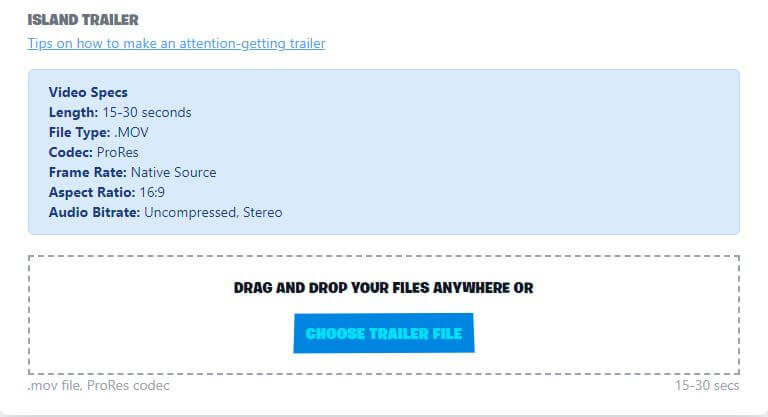
Note: Length: 15-30 seconds File Type: .MOV Codec: ProRes Frame Rate: Native Source Aspect Ratio: 16:9 Audio Bitrate: Uncompressed, Stereo
Contact information
- Discord Handle
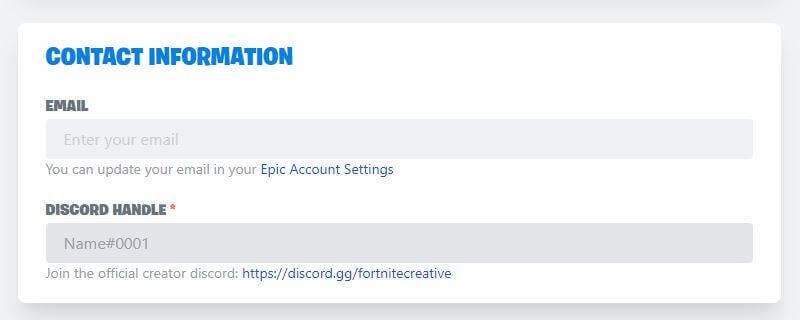
Note: Your Discord handle is required for submission.
How is Discover UI content selected?
Along with the introduction of the new submission form, there is a new review process for islands (games and experiences) to be featured in the Discover UI:
All submitted games, experiences, and updates will be reviewed by Epic:
- All islands must adhere to the Fortnite Creative featured content guidelines.
- We aim to have no longer than a 24-hour delay between submission and the island being updated.
Once an island (or update to an existing island) has been approved for featuring, it will appear in the Discover UI. The placement of content within the UI is primarily driven by player engagement.
All of these changes are being put in place so we can highlight and feature more community creations than ever before.
Discord FAQ
We know this is a big change for creators and many of you will still have questions about being featured in the Discover UI. We’ll be providing a full in-depth FAQ at a later time. In the meantime, feel free to visit our Discovery Discord Channel to view the top questions and answers.