The Creative v17.10 update brings new weapons and updated Fishing device
Posted by Twigsby on 6/22/2021
Fornite’s v17.10 update is here and new Invasion tech including the Kymera Ray Gun, Rail Gun, and Pulse Rifle are coming to Fortnite Creative (learn more from Mari’s field report). We’re also adding a few community requested weapons and some bits and pieces that we just plain missed before!
Check out the full slate of updates below.
Weapon Updates
- Added some of the new Chapter 2 Season 7: Invasion weapons.
- Kymera Ray Gun (Rare, Epic, & Legendary)
- Pulse Rifle (Rare, Epic, & Legendary)
- Rail Gun (Rare, Epic, & Legendary)
- Added some older missing weapons.
- Rapid Fire SMG (Common, Epic, & Legendary)
- Hunting Rifle (Epic & Legendary)
- Scoped Assault Rifle (Epic & Legendary)
- Added new rarity search tags to the Weapons Gallery.
Fresh Fish!
Things are about to get reel! The Fishing Zone gets a major update with three different loot modes. This includes a custom device inventory and the ability to fish almost anywhere!
Read more details on the updated Fishing Device within the recently released Fortnite Creative Documentation website.
New Device for Damage Control
Damage Volume is the latest device to be reborn in prop form, so now you can bring the pain in pretty much any direction you want. Read more details for the Damage Control Device on the Fortnite Creative Documentation website.
Device Updates
- Added the following features and options to the Fishing Zone device.
- The Fishing Zone can now be placed anywhere, just NOT in coastal water areas.
- IMPORTANT NOTE: For the ‘fish anywhere’ feature to work correctly, we had to update the Fishing Rods in the Consumables Gallery. While rods from before this release will still work correctly on coastal fishing pools, they will not work correctly with Fishing Zones placed in other locations. To be sure you get full compatibility, you should replace any pre-17.10 Fishing Rods in dispensers or other devices with the new rods. Previously placed Fishing Rod Barrels will automatically spawn the new rods and do not have to be replaced.
- Pool Type: Battle Royale (Default), Device Inventory, Trigger Only.
- Battle Royale will cause the device to behave exactly as fishing spots in Battle Royale, using the current loot pool.
- Device Inventory will cause the device to dispense only the items which you have placed into its inventory. To add items to the inventory, simply drop them near the device. Stacked items will currently only dispense one item at a time, regardless of how many were in the stack when it was added. All items have the same catch probability, but you can add the same item multiple times to make it more commonly caught.
- Trigger Only will cause the When Caught Transmit On trigger to fire, but will not dispense any items from the device.
- FX Options: FX On (Default), FX Off.
- Allows the VFX for the pool to be turned off when used in places where they don’t make sense.
- Known Issue: There is currently a platform-dependent limit on the number of fishing pool VFX which can be displayed at once. To avoid any issues, try not to place Fishing Zones too close together, or mark their location in some other way in case players on some platforms cannot see their effects.
- Extra Ammo: Yes, No (Default).
- Determines whether to grant additional ammo for weapons which are caught from the device, similar to the Item Spawner and some other dispensing devices.
- Reset Uses When Receiving From
- No Channel (Default), 1-250.
- Allows count for the number of uses for a Fishing Zone to be reset to 0.
- No Channel (Default), 1-250.
- The Fishing Zone can now be placed anywhere, just NOT in coastal water areas.
- Added a new option to the Lock device.
- Hide Interaction When Locked: Yes, No (Default)
- When set to Yes, this option will prevent locked doors from showing an interaction prompt or highlight.
- Hide Interaction When Locked: Yes, No (Default)
- Added new options to the Teleporter device.
- Effect Radius: Off (Default), 1-5m, 10m, 15m, 20m, 25m, 30m, 40m, 50m.
- If a radius is set, when the teleporter is activated — either by someone walking into it or via Activate When Receiving From — all valid players (those meeting Team or Class requirements) inside the radius will be teleported simultaneously to the destination.
- Maintain Relative Position: Yes (Default), No.
- If set to Yes, all players teleported by the radius effect will appear in exactly the same position relative to the destination teleporter, i.e. if they were standing 3m to the left of the activating teleporter, they will appear 3m to the left of the destination teleporter.
- If set to No, or if the relative position would cause the player to appear in an invalid location, they will appear in the middle of the destination teleporter as if they had walked through.
- Activate When Receiving From: No Channel (Default), 1-250.
- Causes the teleporter to activate, sending the activating player and any players in the teleporter radius (provided they meet Team/Class requirements) to the specified destination.
- Effect Radius: Off (Default), 1-5m, 10m, 15m, 20m, 25m, 30m, 40m, 50m.
- Added ATK Spawner device.
- The ATK spawner is now fully compatible with the new physics system and has the same options available as the other new vehicle spawners.
- Added new options to the HUD Controller device.
- Enabled During Phase: All (Default), Pre-Game Only, Gameplay Only, None.
- Enable When Receiving From: No Channel (Default), 1-250.
- Disable When Receiving From: No Channel (Default), 1-250.
- Added a new option to the Conditional Button device.
- Reset Delay: Default (Default), None, 1 second, 2 seconds, 3 seconds, 5 seconds, 10 seconds, 20 seconds, 30 seconds, 1 minute, 2 minutes, 3 minutes, 5 minutes, 10 minutes, 15 minutes, 20 minutes.
- This addresses an issue where the Conditional Button had a built-in reset delay which was synched to the visual checkmark animation on the device. By setting the Reset Delay option to None, the Conditional Button can now be triggered as quickly as the regular Button device.
- Reset Delay: Default (Default), None, 1 second, 2 seconds, 3 seconds, 5 seconds, 10 seconds, 20 seconds, 30 seconds, 1 minute, 2 minutes, 3 minutes, 5 minutes, 10 minutes, 15 minutes, 20 minutes.
Gameplay Updates
- We’ve increased the cap for all resources, including Gold, to 999,999.
- The number of available Channels has been increased from 200 to 250.
- Known Issue: The new channels (201-250) are not currently displaying correctly in the Channel Browser screen. This will be corrected in an upcoming release.
Prefab & Gallery Updates
- Added a larger version of the TV prop in Residential Gallery A.
- Added elemental water planes, along with 2 additional water types, to the Elemental Cubes Gallery.
Device Fixes
- Fixed an issue where the RNG device would not respond to rapid activations despite Reset Delay being set to Instant.
- Fixed an issue where the RNG device was not properly respecting the Pick Each Number Once option.
- Fixed an issue involving the Class Selector not working correctly on a published Island.
Gameplay Fixes
- Fixed an issue where players could sometimes encounter old Hubs when using Creative Fill.
- Fixed an issue where players could encounter an infinite loading screen when flying out of the Island volume.
- Fixed an issue where Shockwave and Impulse Grenades could knock cars through barriers.
- Fixed an issue that caused players to not get teleported to the Welcome Hub when riding in the Baller.
- Fixed an issue that caused vehicles to be indestructible when driven in water.
- Fixed an issue that caused vehicles to drive slower on asphalt from Street Gallery B.
Prefab & Gallery Fixes
- Castle Gallery C: fixed an invisible railing texture issue with the half balcony rail.
- Sand & Grass Gallery: fixed an issue with shrunken grass on the ¼ rounded grass floor.
- The Agency Prop Gallery: fixed an issue with the render distance of the wall banner prop.
- Haunted Prop Gallery: fixed an issue involving the paintings from the Haunted Prop Gallery not giving resources.
Island Fixes
-
Fixed an issue where water was clipping through terrain on XL Islands.
UI Fixes
- Fixed an issue where images were cut off in the Discover tab.
- Fixed an issue where players could not select the "Clear All Player Save Data" publishing option with a controller.
- Fixed an issue where the Pickaxe Reticle would not turn off when disabled in the HUD Controller.
- Fixed an issue where resources in the UI would show default when joining a matchmade game in progress.
- Fixed an issue that caused rounds to not display correctly.
- Fixed an issue when players entered an Island code that would cause the code to appear cut off.
- Fixed an issue that caused a message to display when the player exited a vehicle when switching seats.