Stream Your Fortnite Gameplay to Friends inside Houseparty
Posted by Twigsby on 4/5/2021
Beginning in November 2020, players on PC and PlayStation have been able to video chat with their friends in Fortnite via Houseparty. Now, players can also stream their Fortnite gameplay to Houseparty. Learn how to both stream your gameplay to friends as well as watch your friends’ streams!
How to Stream and Watch Your Friends’ Streams in Houseparty
When you activate Fortnite Mode in Houseparty, all of your Houseparty friends will be able to see a livestream of your Fortnite gameplay. Houseparty will notify your friends when your game feed is available, and you’ll receive notifications when your friends are streaming. Jump into a stream, leave some words of encouragement, and help them along the way!
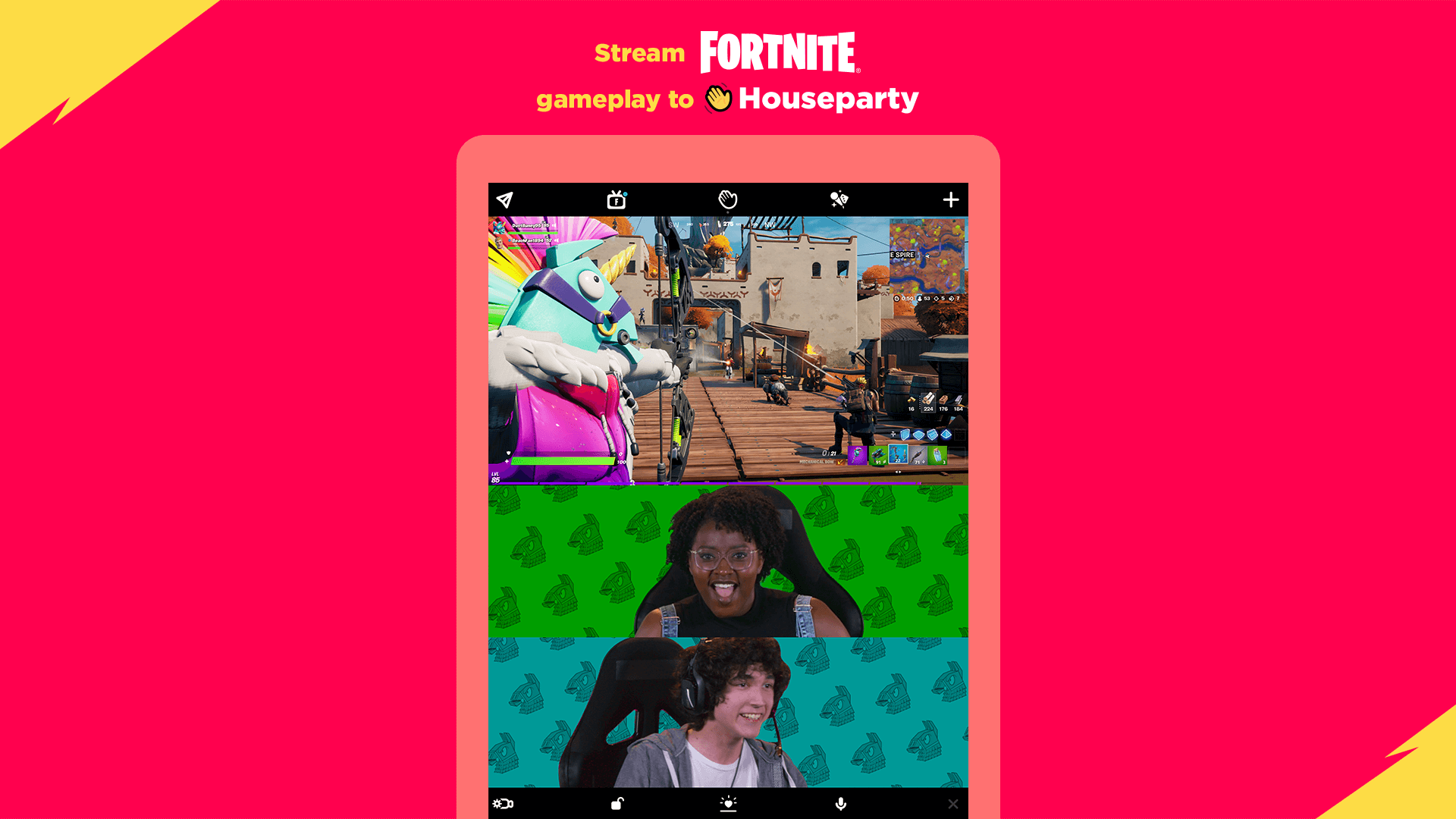
How to Link Up Fortnite and Houseparty
Both video chat in Fortnite via Houseparty and streaming the game to the app are currently available to players on PC, PlayStation 5, and PlayStation 4. To install Houseparty, players will need an iOS or Android mobile device. With the app installed, connect your Houseparty account to your Epic Games account to start video chatting or streaming.
A Refresher on Video Chat in Fortnite
To bring video chat into Fortnite:
- Open Houseparty on iOS or Android and connect to Fortnite through Settings or the TV icon.
- Join your friends like you normally would or invite them to join you.
- Fire up Fortnite on a PC or PlayStation.
- Continue talking to your friends while you play. (Make sure your mobile device is positioned to fully frame your face.)
When using video chat, your Houseparty friends in your Fortnite party will be displayed live on a side panel, leaving the game screen unobstructed. It’s the perfect way to bring the fun of in-person gaming to playing together remotely!
To learn about the safety features of Houseparty video chat in Fortnite, including parental controls, head over to our video chat announcement post or our Fortnite/Houseparty Player Safety post.
Squad up with your friends face-to-face — or share the fun with them on-stream! Have more questions about streaming your gameplay? Take a look at our FAQ below:
Streaming Fortnite to Houseparty - FAQ
Will streaming Fortnite to Houseparty (as well as video chatting in Fortnite via Houseparty) be integrated on other gaming platforms?
At the moment, Fortnite gameplay integration with Houseparty is only available for PC and PlayStation (PS4 and PS5). We will let everyone know if we’re able to support more platforms in the future.
How do I know how many / if Houseparty users are watching my stream?
The “watcher count” in Fortnite, represented by a little eye in the middle-left of the screen, will show the number of watchers from Houseparty. In Houseparty, users viewing a stream will have an eye icon in the top-left of their video cell.
How can players turn off Fortnite Mode streaming in Houseparty? Do they have to turn off Fortnite Mode altogether?
Players who have enabled Fortnite Mode streaming can turn off the feature in their privacy settings. In the Privacy Settings menu, players can turn off streaming and stop sharing their gameplay with their Houseparty friends. Players will still be able to use Fortnite Mode and cast Houseparty to Fortnite when this setting is off to video chat with their friends — they just won’t be able to see your gameplay.
How can players know that their private information isn’t being streamed to a Houseparty room?
Payment information will be blocked from being streamed to Houseparty. The Lobby, your menus, and gameplay will all be streamed in Fortnite Mode if you interact with those screens while Fortnite Mode streaming is turned on.
As with all streaming platforms, it is important to limit what players share on screen. While Fortnite Mode streaming is limited to a much smaller group of connections (players and up to 9 other people) rather than the public internet, all players should be cautious about directly or indirectly sharing personally identifiable or sensitive information — just like with any social network.