Introducing Players to Your New Fortnite Creative Island and Map
Posted by Twigsby on 3/3/2021
To our Creative community,
Creative developers continue to push the boundary of what makes fun and engaging gameplay and we want everyone to be able to experience it! By creating a welcoming onboarding experience, your games can reach an even bigger audience. To get to that gameplay, everyone must go through an onboarding experience, which is an island's first interactive impression on a community of players. First impressions are a big deal, so to level up the player's onboarding experience, use this list of do's and don'ts when making a Hub or a player waiting area.
Note: First, read these rules and guidelines:
The Do’s
- Do use Billboard Devices to communicate information about the game.
- Do use HUD Messages to communicate information to players.
- Do use Map Indicator Devices to orient players with the minimap.
- Do use Tracker Devices to display player progression.
- Do teleport players to a distinct tutorial area.
- Do tell players where a Teleport Device will take them.
- Do add social and Support-A-Creator (SAC) information around the map.
- Do provide game recommendations and other experiences for players to try out.
- Do use scripted tutorials for brand new players.
- Do use branching paths to onboard players.
- Do use social channels to democratize information to players as much as possible.
- Do place important gameplay information or game mechanics in front of the user when they spawn.
- Do spawn players in front of gameplay objectives and win conditions.
- Do have clear navigation pathways to points of interest and objectives.
- Do match visual areas with gameplay purpose.
The Don’ts
- Don’t use transparent Billboard Devices unless it fits your theme.
- Don’t overwhelm players with too much information at once.
- Don’t spam players with too many HUD messages.
- Don’t confuse players with inaccurate or incomplete information.
- Don’t block important information from the player’s view.
- Don’t front-load information that isn’t about the game or its theme.
- Don’t confuse new players with important information that is difficult to find.
- Don’t hide objects necessary for initial gameplay.
- Don’t make tutorials too difficult to finish.
- Don’t make advertisements a player’s first experience.
When thoughtfully applied or carefully avoided, these best practices can help Creative developers onboard players to an island with the best experience possible. To learn more, check out these Best Practices for Onboarding Players to an Island.
Happy developing!