Fortnite Creative v23.00 Update
Posted by Twigsby on 12/4/2022
Originally posted at https://www.epicgames.com/fortnite/en-US/news/fortnite-creative-v23-00-update
The v23.00 update brings updated versions of many devices in Creative! Additionally, v23.00 contains changes to the Battle Royale Island and related settings, new ways to customize the end-of-game messages for your Battle Royale Island, the hurdling player movement type, new weapons from Fortnite Battle Royale, and the Wave Defense island template, plus bug fixes for Prefabs and Galleries, devices, and more.
Device Conversion
The new chapter introduces updated versions of many devices in the Creative toolset! Here are some examples of the improvements:
- We've improved the UX across all devices.
- We've improved the UI for selecting colors and entering numeric values by adding the Color Picker flyout and direct-entry numeric input to devices with those kinds of options.
- Some updated devices will have additional options, or have previous options split into multiple new options to give you more detailed control over the device's behavior.
- Completely new functionality has been added to some devices.
- All devices that were previously equipped as Traps (for example, the Sequencer) will instead have a prop version that you can manipulate with the Phone tool.
The updated devices are currently opt-in, and can be activated by going to My Island, clicking the Tools tab, and clicking the Convert button next to the updating devices option. Like the direct event binding system, these device updates will become mandatory in the future, so we are making the conversion process available early to let you try it out and help us find any remaining issues that need to be resolved ahead of time.
Before opting-in to the updated devices, you should first create a backup of your island, then convert devices on that backup island. You should thoroughly test the backup island once the devices are converted to make sure everything is working the way you want it to. Once you have completed that testing, then you can safely convert the original island.
Note: The list of updated devices is long! The Creative documentation team is hard at work updating the device documents for both direct event binding and the new versions of Creative devices. However, both of these are big jobs and it will take some time to completely update all of the documentation.
New Weapons and Player Movement from Battle Royale
From the new Chapter of Fortnite Battle Royale, there are a number of improvements and changes that have been integrated into Creative. This ranges from the addition of hurdling (a new player movement ability), to visual improvements (such as visual effects for fire, certain kinds of chests, damage numbers, and loot drops), to new weapons. See below for more info!
New Weapons
Here are the new weapons arriving in Creative from Battle Royale Chapter 4 Season 1:
- Tactical Pistol

- Twin Mag SMG

- Thunder Shotgun

- Maven Auto Shotgun

- Red-Eye Assault Rifle

New Player Movement: Hurdling
Players now automatically hurdle over or onto obstacles when sprinting into them in islands that allow this new player movement. You can turn hurdling on or off using the Allow Hurdling option in the Settings tab of My Island, and with the Class Designer or Team Settings & Inventory devices. Existing islands have Allow Hurdling set to Off by default.
Battle Royale Island Updates
New Editing Area
Welcome to a whole new world! The Battle Royale Island is now the island from Fortnite Battle Royale Chapter 4 Season 1. We’ve rearranged the edit area and changed its location for this new Battle Royale Island. Your old Battle Royale Islands should still work, but you might notice that a few things have moved around. As the Island changes from Season to Season in Fortnite Battle Royale, the edit area in your Battle Royale Islands will move around — but your Islands should work just the same as they did before.
Removed Island Options for Battle Royale Islands
There are a lot of visual upgrades in the new Battle Royale Chapter, and some of them would cause problems with some Battle Royale Island options. As a result, we’ve temporarily turned off the following options while we work on getting them to function properly with the updated Battle Royale Island in Creative:
- Time of Day
- Camera Filter
- Light Brightness
- Light Color
- Fog Thickness
- Fog Color
If you find that your Battle Royale Island is having problems with one of the listed options, go to the island and open the My Island settings, and your Island should be reset with the problem options turned off. We're working hard to get this fixed, but in the meantime, we look forward to seeing the Battle Royale experiences you create in the new Island!
Battle Royale Island End Game Update
Creators can now select from three options for the end game screen in their Battle Royale Islands: Classic (Creative end-game screen), Battle Royale (Battle Royale end-game screen), and Custom, which gives you two animations to choose from and allows for customized text, sub-text, and colors for the Victory and Defeat conditions.
Other Updates
Island Template Updates
Learn how to use the Conditional Button and Team Settings and Inventory devices to create a game where players build up defenses to protect their tower from waves of creatures.
Bug Fixes
Prefab & Gallery Fixes
- Fixed an issue with stretched flower textures on some assets in the Meadow Starter Island.
- Fixed a collision issue that occurred when players ascended the curved staircase that comes from the Deserted Fortress Gallery.
Device Fixes
- Fixed an issue on islands with many devices, where creators could not search for other devices on the Functions tab in the Customize panel.
- Fixed an issue on islands using the event binding system, where cutting and pasting a device on the island renamed the device as if it had been copied.
- Fixed an issue with the Devices tab in the Creative inventory, where the list of devices was ordered incorrectly.
- Fixed an issue where the Guard Spawner and AI Patrol Path Node devices spawned guards at incorrect locations if the devices were moved.
- Fixed an issue where opening the Customize panel would disable the Visual Effect Powerup device.
- Fixed an issue where Creature Spawner devices could not be damaged even when the Invincible Spawner option was set to Off.
- Fixed an issue where sound effects did not play if the creator modified options while using a controller.
Island Fixes
- Fixed an issue that players were using to add overpowered unique items from a previous bug to Zone Wars islands.
- Fixed an issue where vaulted Battle Royale loot was appearing in Battle Royale Island loot tables when loot was set to Current Battle Royale.
- Fixed an issue that caused multi-selected assets added to the hotbar to stay green if the creator switched from the phone tool to their Pickaxe immediately after adding the asset.
- Fixed an issue where the Creative inventory tabs were not displayed.
- Fixed an issue where server error messages appeared when players returned to the Lobby from Battle Royale Island matches.
- Fixed an issue with the Battle Royale Map Settings device, where setting the Wildlife option to Yes only spawned wolves.
Gameplay Fixes
- Fixed an issue with the HUD controller that caused the minimap to continue displaying even when it was set to be hidden.
- Fixed an issue where players were not forced out of the Battle Bus in Battle Royale Islands when the bus had a flight path that was too short.
- Fixed an issue where guards that were rehired after being dismissed were not following the player. Fixed an issue where the Team Voice settings for some Islands were not working correctly.