Fortnite Creative v22.20 Update
Posted by Twigsby on 10/18/2022
Originally posted at https://www.epicgames.com/fortnite/en-US/news/fortnite-creative-v22-20-update
The Fortnite v22.20 update brings the brand-new Direct Event Binding system for devices in Creative! Also, with the new AI Patrol Path Node device, you can create patrol paths for guards spawned from a Guard Spawner device. You can find basic instructions for the AI Patrol Path Node here in the patch notes. v22.20 also includes updates and bug fixes for devices, Prefabs, and Galleries.
Direct Event Binding
The v22.20 update introduces a new system that will completely change the way you build islands: Direct Event Binding! Direct Event Binding allows devices to communicate directly with other devices. Using the new UI that comes with this system, you can set up connections between devices without having to worry about channel limits, or needing to edit the channels on each copy-pasted device on your island. For more information on the Direct Event Binding system, see the official Fortnite blog post about it. We'll also have an overview of the system and instructions for using it in our official Creative documentation.
AI Patrol Path Node Device

The AI Patrol Path Node device creates a path that Guards can follow to patrol an area when they are not in combat. Here's how to use it:
-
Place the device from the Creative Inventory or the Quick Bar to begin a new patrol path.
-
Use the copy control (which is labeled Append when used with this device) to create new nodes, then use the paste control (labeled as Move when used with this device) to append those new nodes to the patrol path.
-
If you copy a node from the middle of a patrol path and paste it, it will append a new node between the copied node and the next in line.
-
If you cut a node and then paste it, it will move the existing node without adding a new one.
-
Deleting a node will cause the nodes before and after it to connect to each other.
-
Placing a new AI Patrol Path Node device from the Quick Bar will always begin a completely new path.
-
Choose a group number using the Patrol Path Group option in the Customize panel for the device.
-
Place a Guard Spawner and customize the Spawn On Patrol Path Group option to match the Patrol Path Group you set in the AI Patrol Path Node device.
-
Guards spawned from that customized spawner will now follow the path for their Patrol Path Group when they are not in combat.
This is just a basic example. To learn more about this device, check out its page on the official Creative documentation site!
Other Updates
Prefab & Gallery Updates
-
Added Paradise Prefabs and Galleries:
-
Cloudy Condos Classy Condos
-
Cloudy Condos Knepley's Pawn Shop
-
Cloudy Condos Shops A
-
Cloudy Condos Shops B
-
Cloudy Condos Floor & Stair Gallery
-
Cloudy Condos Wall & Roof Gallery
-
Cloudy Condos Wall & Roof Gallery B
-
Cloudy Condos Prop Gallery
-
Balloon Prop Gallery
-
-
Added the Hill Terrain Prop Gallery.
Device Updates
-
Melee Designer has left Open Beta! New device options were added in this release, along with a few bug fixes mentioned in the Bug Fixes section below. New options:
-
Enable/Disable Jump Attack: If disabled, other Jump Attack options are hidden.
-
Enable/Disable Sprint Attack: If disabled, other Sprint Attack options are hidden.
-
-
The Guard Spawner device has added the following options that work with the new AI Patrol Path Node device:
-
Spawn On Patrol Path
-
Change Patrol Path Target
-
Consumables Updates
-
The Launch Pad is now available under Consumables. It can be added to a player’s inventory and thrown to place one down mid-match. This item is the same as the Launch Pad device, but this is an item version that can be given to players like any other consumable item.
Bug Fixes
Prefab & Gallery Fixes
-
Fixed an incorrect texture that was displaying on trees.
-
Fixed a terrain prop in the Brown Cliff Cave Gallery that could not be placed on islands.
-
Fixed a bush in the Invasion Nature Gallery that was displaying incorrectly.
-
Fixed a problem with grass clipping through some floors on the Impostors Corridors Prefab.
-
Replaced missing icons for multiple Prefabs.
-
Fixed an issue causing Glass Galleries to no longer show placement previews when a player copied one of the Galleries to an island.
-
Fixed an issue involving missing textures on an item in the Art Deco Building Prop Gallery.
-
Fixed an issue where some Prefab component thumbnails appeared blank when a player opened the Prefab to select an individual component.
-
Fixed an issue where grass was clipping through all of the Racetrack Gallery assets.
Island Fixes
-
Removed the Creative Hub portal from some additional islands.
Device Fixes
-
Item Placer devices now remember the customization information for a weapon made using the Melee Designer. The name does not reflect the custom name, but all information will match when picking up the weapon. The name can be adjusted by changing the Interact Text option on the Item Placer.
-
Melee Designer fixes:
-
Visual effects will now appear properly when a player hits a target with a sprint attack or the Whirlwind charge attack.
-
Charge attacks now damage teammates when Friendly Fire is enabled in the My Island settings.
-
-
Fixed an issue where the Item Granter device granted multiple copies of the first item in the list when the Grant While Offline option was set to Yes and the device was restocked.
-
Fixed an issue where the player was not able to place vehicles inside the Skydome device's volume.
-
Fixed an issue that caused vehicles to be destroyed in water even when the Water Destruction Delay option in the vehicle's spawner device was set to Never.
-
Fixed an issue where confetti was not displayed to the primary player when scoring using a Capture Area device.
-
Fixed an issue where players couldn't place Vehicle Spawner devices into Mutator Zones.
-
Fixed an issue where the outline of a Billboard device only appeared the first time a billboard was placed.
Gameplay Fixes
-
Fixed an issue where the end-game callouts did not display a player's placement (1st, 2nd, 3rd) but only displayed Victory or Defeat.
-
Fixed an issue where players were eliminated on their final life instead of entering the DBNO state.
-
Fixed an issue where snowballs from snowmen were not saving in islands.
-
Fixed an issue where trees on islands were glowing the wrong color.