Fortnite Creative v18.40 Update: new accolade device and matchmaking changes
Posted by Twigsby on 11/16/2021
The v18.40 update brings several device updates, new front end changes, matchmaking changes, and the new Accolade device!
Front-end Changes
New: Loading Screen Information
Another new change in 18.40 is to the loading screen, where the Creator name, Island name and the 3 information bullet points specified in the My Island settings will be displayed while a player is loading into an experience. This is an opportunity to give players important information about your experience before they get there, so think carefully about what you want those information bullets to say to get maximum value out of them.
Update: Matchmaking Portal Change
Matchmaking Portals will now require the Creator to use the version number when linking to an island code of an island that has not gone through the Creator Submission process. The portals will work as they do now if the submitted island has been approved by that process. The matchmaking portal will allow players to enter the latest approved version of that island code.
This prevents islands that have been reviewed to link to unreviewed islands. If the version number is not entered and the island code has not yet been reviewed an error message will be displayed.
New: Accolade Device
The Accolade device allows creators to design achievements or accomplishments that players can complete to earn Battle Pass XP while playing your map! Creators will have several customization options to best fit the design of your experience, including Accolade Name, Accolade Type, Target Value, and Triggers.
For the Accolade device to be active in your experience, it will need to go through calibration. Calibration is a process of measuring data for a newly released or recently updated game, to ensure the Accolade device provides the correct amount of Battle Pass XP.
- When a game is newly released or updated, there is an Initial Calibration period where data is being gathered before the system decides that there is sufficient data to drive the mechanics of the Accolade Device.
- Initial Calibration comes in 2 phases:
- Data Gathering
- Data Analysis
- During the Initial Calibration period, players can only earn Playtime XP in your map.
- The system still keeps track of enabled Accolades being triggered.
- Playtime XP is defined by Epic and is not related to the Playtime Accolades made available to Creators.
- Playtime XP will be disabled after initial calibration is over
Because the Calibration process needs to gather data, the length of the Initial Calibration period is dependent on the amount of engagement that a map gets during that period, so will vary from map to map.
We’ll notify Creators through email whenever there is a key event in the game’s calibration. These key events include:
- Start of Initial Calibration
- Initial Calibration Warning
- Initial Calibration Passed
- Initial Calibration Failed
- Post Calibration Failure
For further details on the Accolade Device visit the Fortnite Creative Documentation website. In addition to the Creative Documentation, we hosted a Q&A in our Fortnite Creative Discord that you can view answers to questions other creators had.
New: Item Remover Device
This device allows you to remove items directly from a player’s inventory without using Checkpoints or Capture Areas.
You can choose the type and amount of items to remove and even add specific items to the device for precise control of what to remove. You can even force items to drop on the ground and affect all players in a team or class simultaneously.
For more information on the Item Remover Device visit our Fortnite Creative Documentation Site
Update: Timer Device
- We’ve now moved the persistence features of the Timer device out of beta and into full release so you can now pause, resume and continue timers between sessions for your players.
Update: Shooting Gallery Device
The shooting gallery gets a whole lot of love in this update. We’ve added full channel control, timers, randomizers and a bunch of other customization options to let you build the ultimate target shoot arena.
Battle Royale Items
We’ve added the following Battle Royal items to Creative
- Shockwave Grenade Launcher
- Branch AR (Combat Assault Rifle)
- Tactical Pistol
- Sideways Scythe (goes from blue up)
- Zero Point Pretzel
Device Fixes
- Fixed an issue with the Skydome device that caused it not to generate clouds when the game language is set to anything other than English.
- Fixed an issue with the Skydome device Fog Colour that affected the Time of Day setting.
- Fixed a visual issue when the Skydome device was set to 0% Fog.
- Fixed an issue with the Switch device that caused it to not work correctly when the Enabled on Game Start option was set to NO.
- Fixed an issue with the Switch device that caused the Allowed Team setting to not work correctly.
- Fixed an issue with the HUD message device that caused it to play an audio sound without a message.
- Fixed an issue with the barrier device that caused players to teleport when jumping into it with props nearby.
Prefab & Gallery Fixes
- Fixed an issue with trees from the Holiday Gallery missing snow on the material.
- Fixed an issue with a hay bale from Spooky Prop Gallery A dropping resource materials unlike other hay bale assets.
- Gameplay Fixes
- Fixed an issue that caused Creators to be unable to place traps after changing Structure Damage Settings in Creative Matchmaking.
- Fixed an issue that caused cube vents to disappear after jumping on them.
UI Updates
- New UI island setting: Max Trackers on HUD with values 0, 1, 2, and 3.
UI Fixes
- Fixed an issue that caused creators using a controller to be unable to select the Clear All Player's Save Data check box when trying to publish a map.
- Fixed an issue that caused the Conditional Button to not hide during Replay Mode.