Fortnite Creative v17.50 Update: Discovery update, new Real Time clock and Timer update.
Posted by Twigsby on 8/31/2021
The Fortnite Creative v17.50 updates how Discovery works and brings the new Real Time clock, Timer device update and more!
Discovery Changes
With the release of update v17.50, we launched a new and improved way to feature even more of your creations, with support for custom images and eventually trailers.. If you haven't had a chance yet, read our blog on Discover Games and Experiences in Fortnite in an All-New Way. We’ll be providing creators with additional information on how this affects creative submissions in a separate blog post soon.
Haven't had a chance to jump in game and discover all the changes yet? Don't worry, we've got you covered with an overview here in our Exploring the discovery screen in Fortnite creative document available on our Creative documentation website.
Creepy Letters, Billboards, and Dolls
Just in time for our Fortnitemares Creative Callout, check out the new Creepy Peely, Meowscles and Cuddle Team Leader Doll props in Spooky Prop Gallery B or even make a new sign with the Billboard and Lighted Lettering in the Spooky Alphanumeric Gallery. You may even find some of these new props in the new Spooky Mansion Prefab.

Area Of Fog
Enhance your haunted themes with the addition of the Area Of Fog effect in the VFX Spawner! Area Of Fog is the perfect effect to crank up the scary factor in your Halloween themed Islands.
Timer Update and Real Time Clock
The new prop-based Timer device includes the ability to create per-player timers, as well as sporting a new look and the option to add a HUD widget with custom text.
Note: Persistence features for the timer are currently in beta testing.
The Real Time Clock allows you to schedule things using real world time for events and daily experiences, so all your players can have the same experience at the same time wherever they are! The device supports a variety of time zones and options to let you create truly memorable experiences.

Read more details on the Time Device update in the Device Updates section below and on the Fortnite Creative Documentation website.
Customizable Lights
Many Creators have expressed a desire for the various lights and torches in the Creative galleries to be able to cast proper light and have some customization options. In this release, we have gone back through many of the older galleries which contain lights of all kinds and given them the same customization options as the Customizable Lights that we released in the v17.30 update.
Note: This update will not replace existing lights already placed from these galleries -- you’ll have to manually replace the old versions in your maps with the new versions from the same gallery.
Read more details on the Customizable Light Device rework in the Device Updates section below and on the Fortnite Creative Documentation website.
Skydome Volumes
The Skydome now has the ability to be used as a volume, with its effects only being applied to players who are inside the volume.This will make it much easier to have multiple different sky effects in different areas of your island.
Prefab & Gallery Updates
- Added the new Spooky Mansion Prefab.
- Added 5 new Galleries:
- Spooky Mansion Floor & Stair Gallery
- Spooky Mansion Wall & Roof Gallery
- Spooky Prop Gallery B
- Spooky Alphanumeric Gallery
- Background City Gallery - single building assets that can help detail your horizons
Prefab & Gallery Fixes
- Fixed an issue with Obstacle Course Gallery Green and Egg Gallery being placed outside of the preview volume.
- Changed the name of Spooky Prop Gallery to Spooky Prop Gallery A.
Gameplay Updates
- Added a new value to the HUD Info Type option in My Island UI Settings.
- Tracker: allows the HUD Info widget to display information related to the Tracker device.
Time-Related Devices
- Added the Timer device.
- This device has been added to replace the old trap-based Timer which will be removed from the Device Gallery in a future release.
- As well as being a prop-based device, the new Timer has additional options which make it even more powerful than before, as well as a new in-game display and HUD widget.
- This device has the following options:
- Duration: 1-10 seconds, 15 seconds, 20 seconds, 30 seconds, 40 seconds, 50 seconds, 1 minute, 1.5 minutes, 2 minutes, 3 minutes, 4 minutes, 5 minutes, 10 minutes, 60 minutes (Default: 1 minute)
- Timer Name: Text field - this will be displayed above the timer when using the visible version and will be displayed in the HUD widget if no applicable text has been set in the Timer Running Text or Pause Text fields.
- Timer Direction: Count Down, Count Up (Default: Count Down).
- Start Timer at Game Start: On, Off (Default: Off).
- Activating Team: Any, 1-50 (Default: Any) - determines which teams can activate the timer.
- Activating Class: No Class, Any, 1-16 (Default: Any) - determines which classes can activate the timer.
- Applies To: Player, Everyone (Default: Everyone)
- Determines whether the timer applies to an individual player or to all players (subject to Team/Class restrictions).
- NOTE: The reference to Saving and Loading timers in the tooltip refers to persistence features which are currently in beta testing.
- Result On Timer End: Success, Fail (Default: Success)
- If the timer reaches its end (as opposed to being completed via a trigger) this option determines whether it counts as a success (e.g. in a survival game trying to stay alive for an amount of time) or a fail (e.g. in a time trial where a task must be completed before the timer ends). This affects the UI and which transmitter will be activated when the timer expires.
- Completion Behavior: Disable, Stop, Reset, Restart (Default: Stop)
- Determines what happens to the Timer when it expires. Disable puts the device into the Disabled state -- the device cannot be activated again until Enabled via trigger. Stop leaves the timer at its final state with the UI showing the Success or Fail text. The timer cannot be restarted without being reset via trigger. Reset puts the timer back into its pre-start state. Restart resets the timer to its pre-start state and then starts it automatically.
- Visible During Game: Yes, No (Default: Yes).
- Determines whether the device will be visible during the game. This is independent of the Show on HUD option.
- Timer Color - White, Black, Grey, Red, Orange, Yellow, Green, Blue, Indigo, Violet, Concrete White, Alto Grey, Silver, Dark Silver, Middle Grey, Carbon, Light Green, Fuschia, Cyan, Brown, Candy Orange, Lavender Purple, Sandstone Yellow, Olive Green (Default: White)
- Display Time in: Minutes: Seconds or Seconds Only (Default: Minutes: Seconds).
- Timer Not Started Text: Text field -- defines the text which will be displayed beneath the device when the timer is not running.
- Timer Running Text: Text field -- defines the text which will be displayed beneath the device when the Timer is running or in the HUD widget in place of the Timer Name.
- Pause Text: Text field -- defines the text which will be displayed beneath the device when the Timer is paused or in the HUD widget in place of the Timer Name.
- Success Score Value: -200, -100, -50, -40, -30, -25, -20, -15, -10 through 10, 15, 20, 25, 30, 40, 50, 100, 200 (Default: 0)
- Failure Score Penalty: -200, -100, -50, -40, -30, -25, -20, -15, -10 through 10, 15, 20, 25, 30, 40, 50, 100, 200 (Default: 0)
- Score per Second remaining: -200, -100, -50, -40, -30, -25, -20, -15, -10 through 10, 15, 20, 25, 30, 40, 50, 100, 200 (Default: 0)
- Show on HUD: Yes, No (Default: Yes)
- Timer Label Text Style: Default, Small, Large, Bold, Extra Large, Blue, Bold Blue, Orange, Bold Orange, Red, Red Outline (Default: Bold) - determines the font style for the HUD widget text.
- Urgency Mode Time: 1-10 seconds, 15 seconds, 20 seconds, 30 seconds, 40 seconds, 50 seconds, 1 minute, 1.5 minutes, 2 minutes, 3 minutes, 4 minutes, 5 minutes, 10 minutes, 60 minutes (Default: Never)
- Urgency Text: Text field - defines the text which will be displayed beneath the device when the timer is in Urgency Mode and in the HUD widget.
- Start when receiving from: No Channel, 1-300 (Default: No Channel).
- Start the timer when receiving from the specified channel.
- Complete when receiving from: No Channel, 1-300 (Default: No Channel).
- Set the timer to Completed when receiving from the specified channel.
- Reset when receiving from: No Channel, 1-300 (Default: No Channel).
- Resets the timer back to its initial time and stops it.
- Pause when receiving from: No Channel, 1-300 (Default: No Channel).
- Pauses the timer when receiving from the specified channel.
- Resume When Receiving From: No Channel, 1-300 (Default: No Channel).
- Resumes the timer when receiving from the specified channel.
- Enable when receiving from: No Channel, 1-300 (Default: No Channel).
- Enables the timer when receiving from the specified channel. When enabled from a disabled state, the timer will resume whatever state it was in at the point it was previously disabled (i.e. if it was counting down, it will start counting down again).
- Disable when receiving from: No Channel, 1-300 (Default: No Channel).
- Disables the timer when receiving from the specified channel. A disabled timer will pause while it's disabled.
- Start For All when receiving from: No Channel, 1-300 (Default: No Channel).
- Starts all per-player timers.
- Pause For All when receiving from: No Channel, 1-300 (Default: No Channel).
- Resume For All When Receiving From: No Channel, 1-300 (Default: No Channel)
- Complete For All When Receiving From: No Channel, 1-300 (Default: No Channel).
- Reset timer for all when receiving from: No Channel, 1-300 (Default: No Channel).
- On Success Transmit on: No Channel, 1-300 (Default: No Channel).
- On Fail Transmit On: No Channel, 1-300 (Default: No Channel).
- On Start Urgency Mode Transmit On: No Channel, 1-300 (Default: No Channel).
- Added the Real Time Clock device.
- This device allows a real world time and date to be specified - when the specified time is reached, the device sends a signal on a specified channel.
- This device has the following options:
- Enabled at Game Start: Enabled, Disabled (Default: Enabled).
- Clock Face Style: Default, Flat (Default: Default).
- Controls the visual style of the clock. Default is the box shaped clock.
- Display Mode: Countdown, Date (Default: Countdown).
- Controls the way the time remaining is displayed, either as a countdown to the target date and time, or as just the target date.
- Minute: 0 - 59 (Default: 0).
- Hour: 0 - 23 (Default: 0).
- Day: 1 - 31 (Default: 1).
- Month: 1 - 12 (Default:1).
- Year: 2021-2030 (Default: 2021)
- Time Zone: GMT
- Controls the timezone the clock refers to. This is currently locked to GMT so offsets to local time must be set manually using the Hour option.
- Enable When Receiving From: No Channel, 1-300 (Default: No Channel).
- Disable When Receiving From: No Channel, 1-300 (Default: No Channel).
- When Time Reached Transmit On: No Channel, 1-300 (Default: No Channel).
- If the device is enabled when the time is reached, it will transmit on this channel.
- When Enabled and Time Reached Transmit On
- When the device becomes enabled and the target time has already passed the device will transmit on this channel.
- When Enabled and Time Not Reached Transmit On
- When the device becomes enabled and the target time has not yet been reached, the device will transmit on this channel.
Other Device Updates
- Added a new option to the Wildlife Spawner.
- Reset Total Spawn Limit When Receiving From: No Channel. 1-300 (Default: No Channel) -- resets the spawn count toward the Total Spawn Limit.
- Added new options to the Skydome device.
- Use Volume: Yes, No (Default: No) - allows the device to be switched between controlling the sky across the whole island or just within a fixed volume.
- Volume Width: 0.05, 0.5, 1-20, 30, 40, 50, 60, 70, 80, 90, 100 (Default: 1).
- Volume Depth: 0.05, 0.5, 1-20, 30, 40, 50, 60, 70, 80, 90, 100 (Default: 1).
- Volume Height:: 0.05, 0.5, 1-20, 30, 40, 50, 60, 70, 80, 90, 100 (Default: 1).
- Added a new option to the Tracker device.
- Show On Hud: No, Detailed, List, Both (Default: Both)
- No: hides this Tracker’s information from the UI.
- Detailed - displays the Tracker information in the top-left corner of the HUD only (existing behavior).
- List: displays the Tracker information in the HUD Info widget only.
- Both: displays the information in both places on the HUD.
- Important Notes:
- The HUD Info UI will be subject to some rework in upcoming releases to improve the look and functionality.
- The large bar at the top of the HUD Info widget displays the progress of the last tracker which gained progress, regardless of whether it is displayed in the Detailed section of the HUD.
- Currently only one Tracker can be displayed in the Detailed section, while three can be displayed in the List section.
Gameplay Fixes
- Fixed an issue with player spawn settings that caused them to stop working after respawning in a matchmade game.
- Fixed an issue that caused indestructible walls to be broken by a passenger in a vehicle.
- Fixed an issue with Slurp Mushrooms that caused them to not correctly apply the 10 HP when used in quick succession.
- You can now click outside of Color Picker UI to close without saving.
Device Fixes
- Mutator and Damage volumes no longer send an extra signal when entering the zone in a vehicle.
- Fixed an issue with the DBNO device that occasionally prevented the device from sending a signal.
- Mutator zone no longer casts a dark shadow.
- Adding the Skydome device to the hotbar no longer resets the island's visuals.
- Fixed an issue when using multiple mutator zone devices that only applied zone settings when entering the first zone.
- Fixed an issue with the damage volume device that caused it to be excessively bright.
- Fixed an issue with the Campfire device that allowed it to heal players regardless of settings.
- Fixed an issue with the Driftboard failing to spawn on the vehicle spawner.
- Fixed an issue on the XL Archipelago island when using the Wildlife spawner that caused creatures to stop moving.
UI Fixes
- Fixed an issue with the Consumables Inventory Tab and the Weapons Inventory Tab being out of order.
- Fixed an issue that caused the player's phone to disappear when going under maps with water.
- Spark Rain VFX now properly displays effects on high or lower graphic settings.
- Rings from Ring Gallery now glow properly.
- Color changing tiles now appear correctly while in edit mode.
- Fixed an issue that caused water to not appear on XL islands on Switch.