Fortnite Creative Update - v15.30
Posted by Twigsby on 2/2/2021
Originally posted at https://www.epicgames.com/fortnite/en-US/news/fortnite-creative-update-v15-30
Highlights
Game Over!
There will always be winners and losers - now you can decide who those winners and losers are at the press of a button (or anything else that can send a signal) with the new End Game device.
Dress to Impress
Let your players change it up whenever they want with the Phone Booth device. Bringing the same quick change functionality as seen in Party Royale, now everyone can change their look for whatever the occasion.
Lever Action Shotgun
The latest shotgun added to Fortnite is now in Creative! Use the Lever Action Shotgun in your game to keep up with this season’s loot pool.
Hands-Free
With the new Start With Pickaxe island setting, you can decide for yourself whether players can bring a pickaxe to a gunfight!
What else is new in 15.30!
Here’s a rundown of everything else arriving in the latest patch.
Gameplay
- Added the Start With Pickaxe option to My Island settings.
- This allows the player pickaxe to be disabled, letting players run around empty-handed in a similar fashion to Party Royale.
- Other inventory slots remain unaffected by this option.
- Any published island which contains a Matchmaking portal pointing to an island that is owned by another player will be forced to Autostart: Immediate.
- This change is designed to remove the incentive for some creators to publish hubs full of other creators content and then force players to sit at the pre-game screen to try and get them to use the Support a Creator option on that screen to support them rather than the creators of the hosted content.
Gameplay Bug Fixes
- Fixed an issue where Billboard text was staying hidden after being triggered to be active or staying active when triggered to be hidden.
- Fixed an issue where Matchmaking Portal UI and settings would not update until the island code was changed.
Devices
- Added the End Game Device.
- This device allows creators to end the game or round immediately using channels, as well as dynamically set the winner and display custom callouts.
- The device has the following options:
- What to End: End Game, End Round (Default: End Game).
- Winning Team: Winning Team, Activating Team, 1-16 (Default: Winning Team) - ‘Winning Team’ awards the victory to whichever team is currently ahead according to the standard win conditions set in My Island settings.
- Custom Victory Callout: Text Field (80 character limit).
- Custom Defeat Callout:Text Field (80 character limit).
- Enabled at Game Start: Enabled, Disabled (Default: Enabled).
- Activating Team: Any, 1-16 (Default: Any).
- Activating Class: No Class, Any, 1-16 (Default: Any).
- Activate When Receiving From: No Channel, 1-150 (Default: No Channel).
- Enable When Receiving From: No Channel, 1-150 (Default: No Channel).
- Disable When Receiving From: No Channel, 1-150 (Default: No Channel).
- Added a new Player Checkpoint device.
- This new version of the Player Checkpoint is placed as a prop rather than a trap and can be freely placed, rotated, copied and pasted.
- All existing functionality from the original Player Checkpoint device has been retained in the new device.
- The new Player Checkpoint also has a player hologram to make it simple to see the direction of spawn.
- The old Player Checkpoint device has been renamed to Player Checkpoint Plate and will remain available in the device gallery for a period of time.
- Added the Phone Booth device.
- The Phone Booth allows players to change their Outfits and accessories during games using the same interface as the one found in Party Royale.
Devices Bug Fixes
- Fixed an issue where Creatures clipped into the cars and would not attack the cars when players were standing on top of the car.
- Fixed an issue where Squencers were not activating each other.
- Fixed an issue where players would not take damage from the Junk Rift while driving the Baller.
- Fixed an issue where the Baller continued to receive the speed effect from the Speed Boost longer than it should.
- Fixed an issue where the hologram of the Player Reference Device did not stay in the selected color.
- Fixed an issue where the Player Reference Device had no hologram looping audio.
- Fixed an issue where the Mutator Zone Allow Weapon Fire option would not affect players that entered with a pickaxe.
- Fixed an issue where the Player Spawner did not show up in game and could not be placed.
Weapons and Items
- Added Common, Uncommon, Rare, Epic and Legendary versions of the Lever Action Shotgun.
Weapons and Items Bug Fixes
- Fixed an issue where the B.R.U.T.E. did not get destroyed when players drove it outside the island boundary.
- Fixed an issue where the Prop-O-Matic could not be deleted when it was placed in the ground or under the map.
Islands Bug Fixes
- Fixed an issue where Featured Island portals had shifted to the left on Hub Islands.
- Fixed an issue where the My Island and Creative Mode text would overflow from their designated areas.
Creative Tools and Phone Bug Fixes
- Fixed an issue where the Device and Prefab tabs were swapped when viewing the Creative Inventory.
- Fixed an issue where the Player Inventory was opened by default instead of the Creative Inventory.
- Fixed an issue where the Phone Tool would unequip and become unavailable when placing prefabs.
Prefabs and Galleries Bug Fixes
- Fixed an issue with the toolbox in the Lazy Links Garage Prefab being searchable.
- Fixed an issue where alternate wood resource roof assets were missing from the Lazy Links Gallery.
- Fixed an issue where assets from the Nature Snow Gallery did not display snow. Snowy hedges may need to be replaced in some maps.