Fortnite Creative Update - v14.50
Posted by Twigsby on 11/3/2020
Originally posted at https://www.epicgames.com/fortnite/en-US/news/fortnite-creative-update-v14-50
Creative Update - v14.50
Highlights
- Creators can now use up to 150 Channels on their Islands!
- The Button device now has an Interact Time option to slow activation.
- The Conditional Button device can now be activated remotely via Triggers.
Islands Bug Fixes
- Reduced wind speed through grass.
- Fixed an issue where grass tiles appeared black on PC under certain conditions.
- Fixed an issue where players could not create a new island without changing the island name to default.
Gameplay Bug Fixes
- Creatures can now navigate through doorways.
- Creatures will now fling open closed doors to pursue players unless the door is locked by a Lock device.
- Creatures should no longer get stuck on copy/pasted player-built structures.
Weapons and Items Bug Fixes
- Fixed an issue where the player could not pick up a Snowball after exiting the B.R.U.T.E.
Creative Tools and Phone Bug Fixes
- Fixed an issue where certain prefabs and galleries were pasted outside the preview box.
Prefabs and Galleries Bug Fixes
- Fixed an issue with a searchable prop in the Wood Shanty Hut and Wood Shanty Prop Gallery.
- Fixed an issue with the water lily prop from the Wood Shanty Stilted Houses being too low for player interaction.
- Fixed an issue with the Wood Shanty content tag missing a space between words.
- Fixed an issue with a candle prop from the Wood Shanty Prop Gallery not being destroyed when pickaxe destruction was set to instant.
- Fixed an issue with some of the single asset icons missing for Wood Shanty Prop Gallery assets.
- Fixed an issue with roof assets from the Wood Shanty Roof Gallery A giving the wrong resource material.
- Fixed an issue with one of the doorways from the Wood Shanty Wall Gallery A having improper collision.
- Fixed an issue with the Swamp Cliff Gallery having incorrect preview sizing.
- Fixed an issue that prevented copy/pasting of the Wooden House Trim from the Wood Shanty Wall Gallery B.
- Fixed an alignment issue with the Princess Castle Archway Support.
Devices
- Increased the number of available channels from 100 to 150.
- Known Issue: The channel display on the Trigger device model has not yet been updated to show 3 digits, so channels 100-150 will appear as 00-50 on the device. This is purely a cosmetic issue and does not affect functionality.
- Added new option to Tracker device.
- Decrement Progress When Receiving From: No Channel, 1-150 (Default: No Channel).
- Added new options to the Score Manager device.
- Decrement When Receiving From: No Channel, 1-150 (Default: No Channel).
- Increment Score on Awarding: On, Off (Default: On)
- Set to Player Score When Receiving From: No Channel, 1-150 (Default: No Channel) - causes the score to be set to the current score of the player instigating the signal.
- Added a new option to the Button device.
- Interact Time: Instant, 1-10 seconds, 15 seconds, 20 seconds (Default: Instant) - determines the length of time that a player must spend interacting with the button before it activates.
- Added a new option to the Conditional Button device.
- Activate When Receiving From: No Channel, 1-150 (Default: No Channel) - allows the Conditional Button to check conditions for a player remotely by listening to an incoming signal from another device, effectively allowing most devices to have an activation condition.
Devices Bug Fixes
- Trackers now receive signals from Capture Item Spawners when items are dropped via elimination.
- Fixed an issue where the Baller jittered significantly after being interacted with by a player.
- Fixed an issue where Matchmaking Portal island codes did not revert to the stored code after being overridden during a minigame.